Last updated on December 5th, 2021 at 12:12 am
There’s a new Hot Wheels Unleashed update out now and it makes the AI difficulty more consistent, adjusts the Limited Offers shop, adds some new checkpoints to specific circuits, and introduces other improvements. Unfortunately Milestone have also shared news that a bug in the patch does create some issues with liveries, and are recommending that you don’t use the first 5 shapes available in the editor until a new fix is released (or try to edit broken liveries in the meantime).

Not ideal, but it seems like it will only be an issue for the next few days at most. And in the meantime, the update does improve all the other areas of the game, from the Track Builder to the audio, graphics and UI.
So just avoid the following shapes in the livery editor:
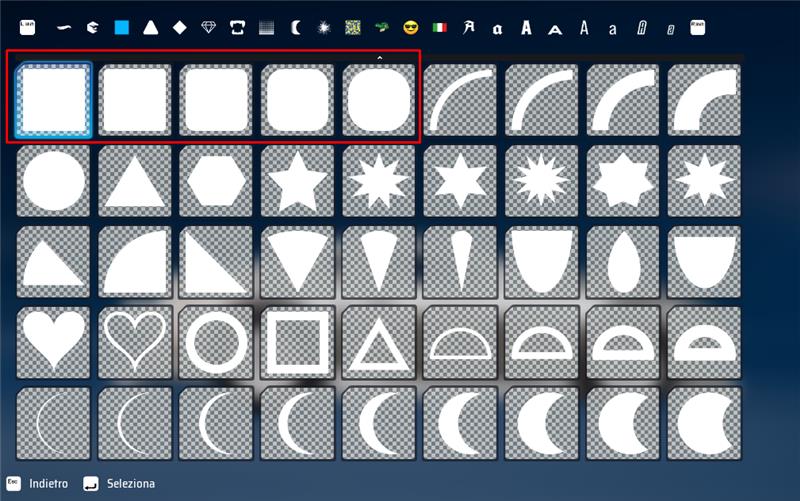
Hot Wheels Unleashed Update: PS4 EU/USA Version 01.04 – PS5 EU/USA Version 01.005 -Xone/XSX Version 1.0.0.9 – PC Steam – PC Epic
AI:
1. Fixed AI difficulty being inconsistent on all levels.
Due to a bug, the AI behavior and performance on all tracks suffered from unpredictability, causing spikes in the challenge on all difficulty levels.
Tracks:
1. Added some checkpoints to the tracks previously lacking them.
We added a checkpoint to some tracks where it was possible to skip the entire course. Due to this change we also had to reset the leaderboards of these affected track:
Skatepark 1 – College 8 – Garage 1 – Garage 2 – Skyscraper 2
2. Modified some track layouts to make it easier to come back on the track after a jump or a track section on the environment.
We slightly modified some portions of the track, adding ramps on the sides of some connection points. Affected tracks are:
Skatepark 2 – Skatepark 6 – College 6 – Basement 1 – Basement 3 – Garage 3 – Garage 5 – Skyscraper 1 – Skyscraper 5 – Skyscraper 6
Game economy:
1. Improved user experience with the Limited Offers Shop.
We increased the number of available vehicles from 5 to 7. Also the time needed to refresh it has been shortened from 4 h to 1:30 h. Moreover, we slightly reduced the chances to find common cars in this shop.
You will find these changes the next time the Limited Offers Shop will refresh for your game.
SFX:
1. Tuned music pitch during boost.
The pitch sound effect on the background music was activated every time the vehicle was boosting. Now we limited it to times when the vehicle hits a booster placed on the track.
2. Fixed the randomization of the special SFX of the boost for the following vehicles:
Time Machine – K.I.T.T.
Track Builder:
1. Added an info box to the Track Builder with addition useful information.
We added some texts with useful information appearing in several circumstances, mostly to inform the players when an operation is not available (for example, trying to place an interactive object on a special piece or trying to add mode modules when the construction limit is reached) or to remind them something important (for example, to confirm the modification on a module after editing it or to validate the track after finishing it).
2. Changed the default navigation speed to x3 in Track Builder.
3. Added a visual feedback on the selected track customization in Track Builder.
We added a small check mark to give the players an indication of which customization is actually used for the track modules.
Basement:
1. Added customization options for some Basement furniture.
Now the players can customize also the following furniture:
Kitchen: chairs – Kitchen: table – Kitchen: fridge – Living room: pool table cloth
2. Added the name of the customization items in use while viewing the basement of another user.
Now the players can check the names of each customization used by the others while looking at their basement, making it easier to replicate a particular setup in their own basement.
Graphics:
1. Added lighting effects to the boost flames (not available on Nintendo Switch).
Other UI / UX :
1. Added an “Environment” filter to the Community Track selection page.
2. Fixed default focus after opening a Blind Box.
The focus of the button doesn’t move anymore, making it easier to open several boxes in a row.
3. Removed the “on hold” button to some pages where it was not necessary.
Affected pages are:
First boot: game options – First boot: audio and image options – Shop: Blind Box opening – Hot Wheels City Rumble: exiting
4. Added a black background to the online timer.
5. Added another warning dialog to the Unpair profile functionality.
Using this function will delete the player profile on our servers, causing loss of any related content, including UGC, game progression, statistics. We strongly recommend to not use this function unless you have a very good reason. If in doubt, please contact our customer support before attempting this procedure.
Various:
1. Numerous bug fixes and stability improvements.
PC Version only:
1. Added DLSS support for RTX Nvidia graphic cards.
You can keep up with all the latest Hot Wheels Unleashed news and updates here. And check out the complete Hot Wheels Unleashed Car List for every vehicle released so far.
You can buy Hot Wheels Unleashed for the PC via Steam, Xbox consoles via the Microsoft store, Sony consoles via the PlayStation Store, and as physical copies from Game or Amazon.
Leave a Reply